Marketing Journey
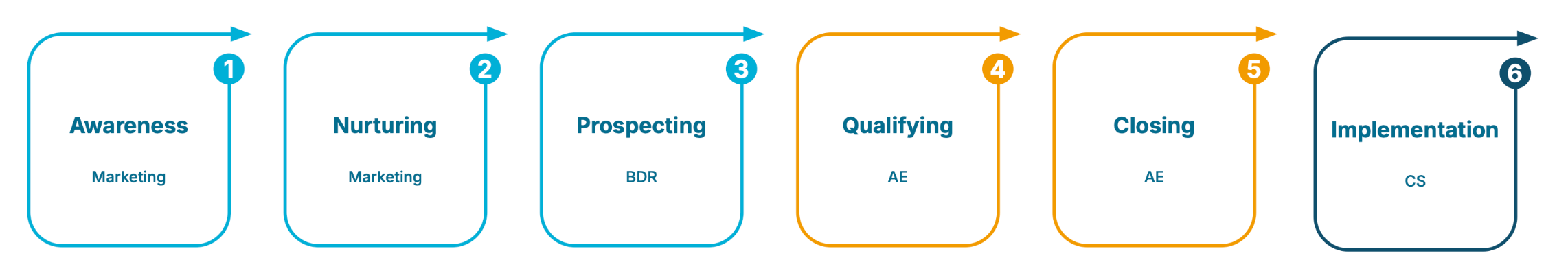
Marketing Playbook
Previous Product Releases
September 2025: R3 Release
Messaging
Equipment Manager
Better data. Better outcomes.
With XOi's new Equipment Manager, you can centrally create, manage, and organize your equipment records while automatically supplementing with essential, structured specification data - helping streamline day-to-day operations for frontline service delivery teams while supporting strategic, enterprise-scale investment and decarbonization planning initiatives.
- Web-based equipment inventory management system.
- Centrally create, manage, and organize equipment records.
- Ability to add site data, correlating equipment records to physical locations.
- Bulk-add / import of equipment records via CSV.
- Automated identification, merging, and/or removal of duplicate equipment records.
- Customizable organization / tagging with filtering, sorting, and querying with ability to export to CSV.
- Automated specification data enrichment (for Premium customers only, currently supported equipment types only).
Messaging \ Sales-driven \ Customer and revenue growth
With precise equipment inventories, organizations can anticipate needs, reduce downtime, and deliver service that wins repeat business - turning every equipment interaction into a sales opportunity or long-term customer relationship.
Messaging \ Technician-focused \ Operational
Knowing exactly what's in the field means no wasted trips, no guesswork - just faster fixes, fewer headaches, and customers who notice the difference.
Messaging \ Executive level \ Profitability and strategy
Accurate equipment inventories give business leaders the data to be more strategic, optimize labor, control costs, minimize risks, and uncover new revenue opportunities - driving sustainable growth from the ground up and strengthening your customer relationships.
Workflow Focus Filters
More focus. Less noise.
We get it. Field Service work is complex enough without sorting through every job, every workflow, and every teammate's task.
With new focus filters in the mobile app techs can now easily:
- Show only the workflows they've worked on
- Hide completed jobs
- Filter by contributor
It's a simple way to reduce clutter, stay focused, and finish jobs faster — all while keeping what's most important front and center.
Enrichment Roll up in Parent Premium Insights
Quickly spot trends, track inventory, and view enriched equipment data across your entire network
With XOi's new Premium Insights in Parent Organizations, enterprise users can now get a consolidated view of their entire equipment portfolio — spanning multiple organizations — all from a single, user-friendly dashboard.
Spot trends, compare performance, and see key enriched data points at a glance. Whether you're planning capital investments or tracking equipment quality across regions, this tool provides centralized visibility and high-level reporting without the need for complex setup or technical deep-dives.
Field and Equipment Type Expansion
We've expanded XOi's data enrichment coverage to give you even more insight into your equipment portfolio.
- Now includes nearly 5,000 commercial and residential water heaters across 43 brands and 8 subtypes — our first step into the plumbing domain
- New supply fan belt data added across 42,000 HVAC models, including package units, air handlers, furnaces, PTACs, and mini-splits
More coverage = better service planning, fewer surprises, and smarter parts ordering
Resources
- Equipment Manager How To Video
- Equipment Manager Overview
- How to Import into Equipment Manager
- Equipment Manager product feature in client center
- Equipment Manager FAQ doc
- Equipment Manager google slide
Internal Resources:
May 2025: PDF Generator, Workflow Automations, AI Summary Preferences, Enterprise Management
Messaging:
Product Release Overall Themes
- Own Your Ops with Confidence
XOi's new operational features tailor our platform to your business - Secure Your Operational Success
Spend less time managing processes and more time growing your business - Unlock More Power in Your Operations
Introducing new features that focus on the brain of your business - your operational details. - The Tools You Need to Manage, Customize, and Automate Your Operations with Confidence
New XOi feature improvements that keep the details of your operations running smoothly
Why we're making updates:
We're always striving to develop tools that make running your business easier and more efficient. That's why this release includes powerful features designed to enhance your business operations—ensuring you get the critical insights you need from your team while providing your customers with the information they rely on.
Product Features:
- AI Work Summary Preferences (Core + Premium): Take customization to the next level with AI Work Summary preferences—giving you more control over what's included and how it's presented. Choose which workflow steps are summarized, disable AI summaries when needed, and tailor formatting, style, and tone to match your brand. More flexibility, better communication, and summaries that provide your customers with the most relevant information.
What's changed: This feature allows for XOi organizations to configure the tone and content of their AI Summaries. - Workflow Automations (Core + Premium): Ensure that technicians are completing the right workflows. Admins can pre-set essential workflows (like Safety or Check-in) to be automatically added to every new job, eliminating manual selection. This means less hassle for technicians, more consistency for admins, and faster job starts—all with built-in compliance.
What's changed: Technicians will no longer have to remember to manually add required essential workflows to their XOi jobs. - PDF Generator (Premium): Automatically generate custom PDFs pre-filled with technician responses as soon as a workflow is completed. From customer forms to regulatory documents, ensure compliance, streamline data capture, and keep all job site information in one place—saving time for both technicians and admins.
What's changed: Instead of having to do double the work by manually adding information already captured in a workflow to a pdf, the required pdf is automatically generated and populated with the technician's responses. - Enterprise Management (Premium): Enterprise Admins can now effortlessly switch between organizations within their network—no more juggling multiple logins.
What's changed: Enterprise admin will no longer need to have multiple logins to access organizations within their network.
Video Resources:
Enablement Resources:
Internal Resources:
January 2025: Equipment Lookup, Enhanced Dataplate Capture, Issue ID, Benchmarking
Messaging:
General Product Release:
The XOi experience just got faster. At XOi, we're driven by the mission to give your team the tools to work smarter and faster. When your technicians have the right information at the right time, they don't just get the job done quickly — they exceed expectations. And, when your team has the data to know where your business stands against the competition, you are equipped to plan proactively and make informed, impactful recommendations to your customers.
Why we're making updates:
We're passionate about delivering tools that help your team streamline their work and boost speed. That's why we've been hard at work making changes to the way our platform is designed. These new features provide your team with better ways to collect information to make better decisions — so you can level up your business intelligence.
Product Features:
- IMPROVED Dataplate Capture: In seconds, your technicians capture a dataplate photo and instantly access critical equipment details—like documentation, service history, and known issues—right at the point of service.
What's changed: What could previously take up to 24 hours to process now takes seconds. - NEW Equipment Lookup: Pick up right where the previous technician left off. Technicians begin a job by selecting their unit from a list of existing equipment in that location.
What's changed: Instead of beginning a job in XOi with a photo of a unit's dataplate, Technicians can now quickly begin a job by selecting their unit from a list of existing serviced equipment in that location. This workflow will change the way technicians begin a job on site, but ultimately it will let them get to work faster. - NEW Issue Identification: With the help of AI, the most common and historical equipment issues are now brought to the forefront in XOi mobile — directly in a tech's workflow.
What's changed: This feature significantly reduces the amount of time spent manually reading through previous jobs/workflows to find issues. With the help of AI, the most common and historical equipment issues are now brought to the forefront in the Service History screen. - NEW Benchmarking: Gain a competitive edge with our newest dashboard. Our premium* users can now compare your company's performance to industry averages, helping you identify patterns in equipment trends and team usage to enhance training, planning, and customer engagement.
(*Premium customers only. Core customers will only see metrics across XOi but not compared to your organization. Reach out to your CSM for more details on the premium experience.)
What's changed: Benchmarking is the next step in a new slate of XOi tools that will significantly improve the way a business can proactively plan for consistent, efficient uptime - Additional improvements include:
Improved page layouts and reduced scrolling
Faster report load times
Service history by equipment serial number is now linked to workflows rather than by job.
GPS location: The location field on a job is now shared to your device's default GPS app.
Video Resources
Enablement Resources
Content Resources
- Thought Leadership - laying the groundwork for a data-centered future (coming soon)
Internal Resources
April 2024: Core & Premium Packaging, New Dashboards, Advisor
- XOi Dashboards and Packaging Overview: Your guide to the Dashboards & Packaging Launch
- Pricing can be found on slides 6 & 7
- Packaging Guide: what's included, what's changing
- 3i's messaging guide
Sales Enablement/Collateral
- Premium Insights and Advisor Press Release
- One Pager - Premium Dashboards and Enriched Assets
- One Pager - Core and Premium Packages
Video Resources
Learning Resources
- One Pager - New Vs. Old Reports
- Dashboard Quick Reference Guide
- XOi Premium Dashboard Guide
- Package Checklist: Core vs. Premium Features
Advisor Resources
- Advisor is an add-on, only available to clients paying for the premium package with enriched assets.
- Advisor is a collection of a few different features that will be added to over time to become a more mature add-on product. Current features include the ability to upload assets via CSV, have that data cleaned up and enriched, and have a Smart Report generated to assist in End-Customer Equipment discussions focused on maintenance contracts, capital planning, and ESG. Additional features will be built into the platform in the future to extend and enhance these capabilities.
- Messaging - How to Sell the Advisor Report and talk about the Data
- Sample Advisor "Smart Report"
- Sales Enablement One Sheet - how to use and sell the Smart Report.
Enterprise Resources